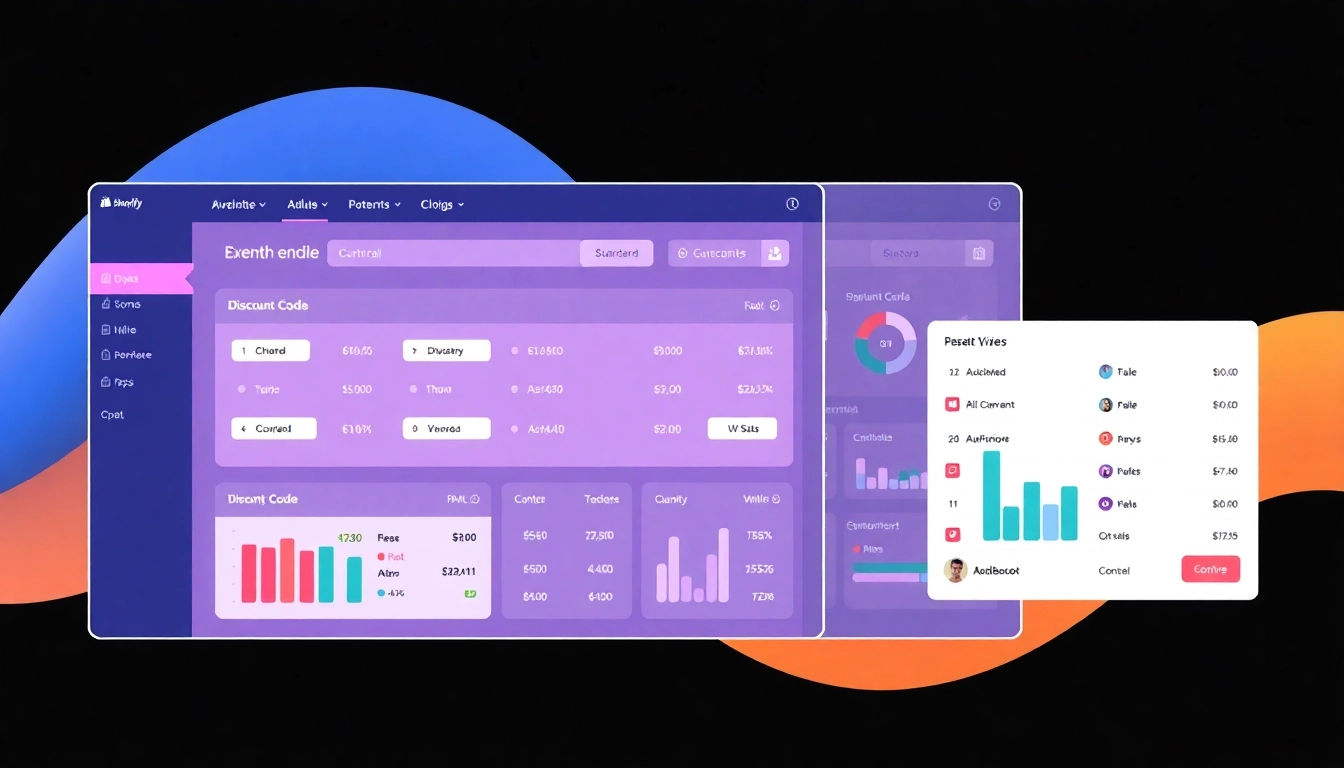Understanding the Shopify Bulk Discount Code Generator
What is a Bulk Discount Code Generator?
In the e-commerce landscape, promotional strategies can significantly influence sales and customer retention. One of the most effective methods for driving sales is through discount codes. A shopify bulk discount code generator is a tool designed to automate the creation of discount codes in bulk, allowing merchants to generate unique codes quickly and efficiently. Instead of manually creating individual discounts, which can be time-consuming and prone to errors, bulk discount generators streamline this process, enabling Shopify store owners to save time and enhance their marketing efforts.
Benefits of Using Bulk Discounts in Shopify
Utilizing a bulk discount code generator in Shopify offers several advantages:
- Time Efficiency: Generate hundreds or thousands of unique discount codes with a few clicks.
- Increased Sales: Discount codes can entice customers to make purchases they might not have otherwise completed.
- Customer Retention: Offering discounts can encourage repeat business from existing customers.
- Marketing Flexibility: Easily implement promotional campaigns for special occasions, holidays, or product launches.
How the Generator Works
Bulk discount code generators typically operate via a simple user interface, allowing users to set various parameters such as:
- Discount Percentage or Amount: Specify how much of a discount customers will receive.
- Usage Limits: Set how many times a discount can be used or if it’s for new customers only.
- Expiration Dates: Create urgency by setting a limited time for codes to be valid.
Once the parameters are set, the generator creates a list of unique codes that can be exported and uploaded directly into Shopify.
Setting Up Your Shopify Bulk Discount Code Generator
Installation Process on Shopify
To begin using a bulk discount code generator, you first need to install the application on your Shopify store:
- Log in to your Shopify admin panel.
- Navigate to the Shopify App Store.
- Search for your chosen bulk discount code generator app (e.g., Dyno, MyBulk).
- Click on Add app and follow the prompts to install.
Once installed, the app will typically appear on your dashboard for easy access.
Configuring Settings for Optimal Use
After installation, configuring the settings is paramount for achieving the best results:
- Connect to Store: Ensure the app is linked correctly to your Shopify store.
- Choose Discount Type: Decide between percentage discounts, fixed amounts, or free shipping.
- Set Usage Rules: Establish whether discounts are single-use, can be reused, or are limited to a specific group of customers.
- Custom Branding: Customize the codes with your brand’s name or campaign specifics to enhance visibility.
Importing Existing Discount Codes
If you already have an array of discounts created, consider importing them into your new bulk discount generator:
- Export Codes: Use your current system to export existing codes into a CSV format.
- Import via App: Within the new app, find the import function and upload your CSV file.
- Validate: Check for errors in the import process to ensure all codes are correctly added.
Generating Discount Codes in Bulk
Creating Unique Codes Automatically
The ability to create unique discount codes automatically is one of the standout features of a bulk discount code generator. Here’s how:
- Navigate to the discount code section of your app.
- Select the parameters (usage limit, percentage off, time frame).
- Click the Generate button and watch as the tool creates hundreds or thousands of unique codes.
This feature not only saves time but also enhances user engagement by providing personalized discounts.
Customizing Discount Parameters
Customization is crucial for ensuring that your discount codes cater to your specific audience. The following options are typically available:
- Discount Value: Choose between a fixed amount or percentage off.
- Min/Max Purchase Requirements: Set conditions under which the discount can be used.
- Limit Codes per User: Ensure fair usage by specifying how many codes a single customer can redeem.
Exporting Codes for Bulk Upload
Once created, you may want to export the discount codes for various marketing campaigns:
- In your bulk discount code generator app, select the Export option.
- Choose the format (CSV is common for Shopify integration).
- Save the file and navigate to your Shopify admin panel.
- Go to Discounts and select Import Discount Codes.
This process ensures that all your generated codes are easily accessible for your marketing initiatives.
Tips for Effective Discount Strategies
Best Practices for Promoting Your Discounts
To maximize the impact of your discount codes, consider the following strategies:
- Market Across Multiple Channels: Promote your discounts via social media, email campaigns, and website pop-ups.
- Bundle Discounts: Combine discounts with specific products or across categories to boost sales.
- Create Urgency: Implement limited-time offers to encourage quick purchases.
Common Mistakes to Avoid with Discount Codes
While discount codes can be an effective marketing tool, there are pitfalls to avoid:
- Over-complicating Terms: Ensure your terms are easy to understand; overly complex rules can deter customers.
- Creating Too Many Codes: Having an overwhelming number of codes can lead to confusion; structure your promotions clearly.
- Neglecting to Analyze: Always track the performance of your discount campaigns to refine strategies.
Analyzing Performance of Discount Campaigns
Measuring the effectiveness of your discount strategies is crucial. Here are key metrics to analyze:
- Redemption Rates: Monitor how often discount codes are used to determine their appeal.
- Sales Conversion: Assess how discounts impact overall sales and customer behaviors.
- Customer Acquisition Cost: Calculate how discounts affect the cost of acquiring new customers.
Using tools such as Google Analytics can assist in evaluating these metrics effectively.
Comparative Analysis of Popular Bulk Discount Generators
Features Comparison of Leading Apps
When selecting a bulk discount code generator, it’s essential to compare key features among different offerings:
| App Name | User Ratings | Max Codes | Customization Options |
|---|---|---|---|
| Dyno | 4.9 (385 Ratings) | Unlimited | Multiple Formats |
| MyBulk | 4.8 (200 Ratings) | Up to 250,000 | Percentage and Fixed Amount |
| Amai | 4.7 (150 Ratings) | Unlimited | Custom Rules |
User Reviews and Ratings Overview
User feedback is invaluable when selecting a suitable app. Consider researching customer experiences to gauge:
- Ease of Use: How intuitive is the app for creating and managing discount codes?
- Customer Support: Are users satisfied with the responsiveness and helpfulness of the support team?
- Performance Metrics: Are users noticing positive impacts on their sales and customer engagement?
Selecting the Right Generator for Your Business
Choosing the right bulk discount code generator depends on your specific business needs. Consider the following:
- Size of Your Store: Larger stores may require robust tools that can handle massive quantities of codes.
- Customization Needs: If you require specific discount structures, ensure the app supports these.
- Your Budget: Look for an app that offers a balance of features and affordability.