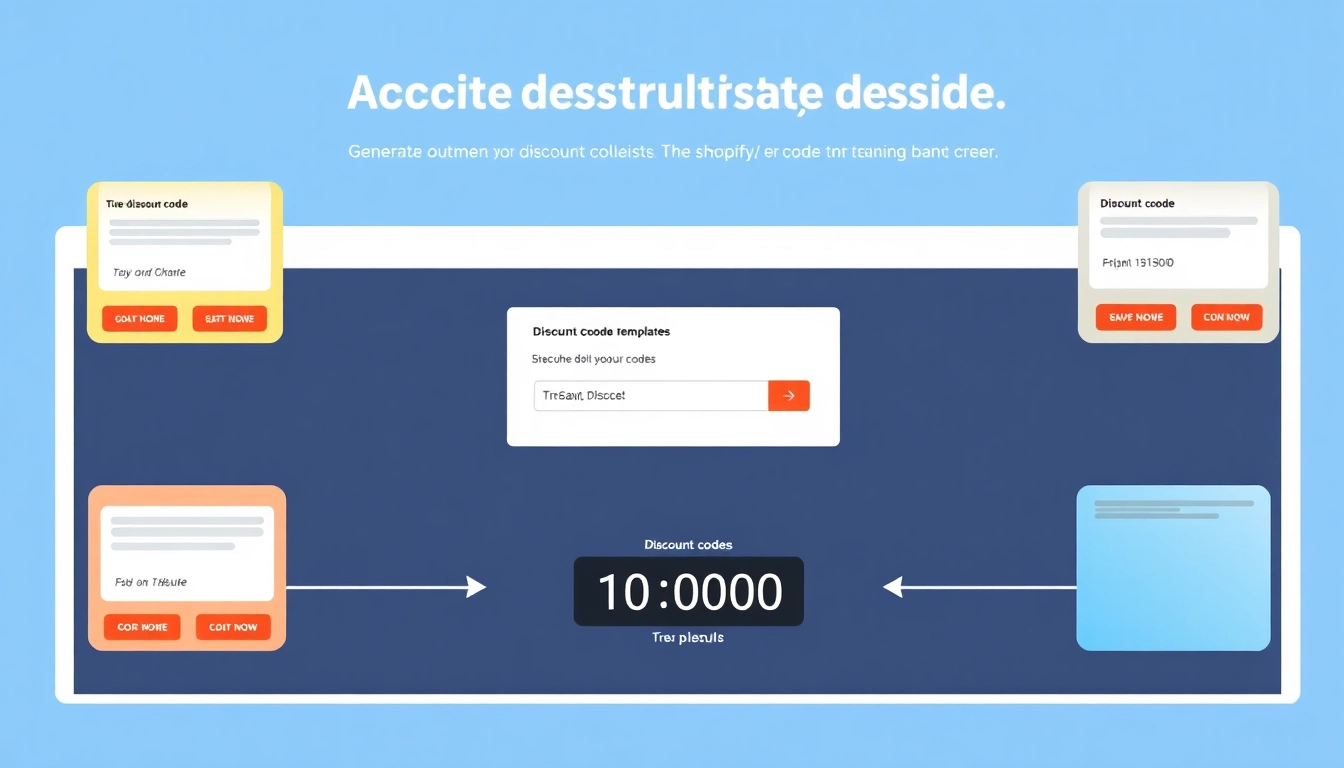Introduction to Shopify Bulk Discount Code Generator
In the ever-competitive world of e-commerce, providing your customers with incentives to purchase is crucial for growth and retention. Offering discounts can significantly boost sales, especially during special events or promotional periods. However, managing a multitude of discount codes can be a daunting task. This is where a shopify bulk discount code generator comes into play, simplifying the process of generating and managing discount codes in bulk.
What is a Bulk Discount Code Generator?
A bulk discount code generator is a tool designed to create multiple unique discount codes within a short period. Specifically tailored for platforms like Shopify, these generators allow merchants to create thousands of discount codes without manual input, significantly reducing the time and effort spent on inventory management. By automating the generation of discount codes, these tools help businesses respond quickly to market demands and tailor promotions to specific customer segments.
Benefits of Using Bulk Discount Codes
The benefits of using a bulk discount code generator are manifold:
- Time-Saving: Automation of code generation frees up time for merchants, enabling them to focus on other critical areas of their business.
- Enhanced Customer Experience: Quickly responding to market conditions with appropriate discounts improves customer satisfaction and engagement.
- Targeted Campaigns: Bulk discount codes allow for the segmentation of offers based on customer demographics, shopping behavior, and seasonal trends.
- Increased Conversion Rates: Discounts can incentivize hesitant customers, resulting in higher sales numbers.
- Seamless Integration: Most bulk discount code generators are designed to integrate directly with Shopify, ensuring compatibility and ease of use.
Overview of Popular Generators
Several key players dominate the landscape of bulk discount code generators for Shopify:
- Dynamo Bulk Discount Codes: Known for its efficiency, Dyno allows users to generate unlimited, unique discount codes swiftly.
- Amai Bulk Discount Codes: Amai provides a user-friendly experience, customizing codes based on user-defined rules.
- MyBulk: This tool can generate up to 250,000 codes in one setting, making it ideal for larger promotions.
- Bulk Bunny: With a simple interface, Bulk Bunny helps users create and import unique codes easily.
How to Generate Bulk Discount Codes in Shopify
Step-by-Step Guide to Using Dyno
Generating bulk discount codes with Dyno is straightforward:
- Install Dyno: Access the Shopify App Store and install the Dyno Bulk Discount Generator app to your store.
- Access the Dashboard: Once installed, navigate to the Dyno dashboard from your Shopify admin.
- Select Parameters: Determine the type of discount you want to offer (e.g., percentage, fixed amount).
- Set Quantity: Specify how many unique codes you’d like to generate.
- Generate Codes: Click the generate button. Dyno will instantly create your discount codes.
- Export Codes: If necessary, export the codes to a CSV file for further use or distribution.
Setting Up Discount Parameters
Before generating codes, it’s essential to determine your discount parameters to ensure they align with your marketing strategy:
- Discount Type: Decide whether it will be a fixed discount (e.g., $10 off) or a percentage (% off).
- Usage Limits: Set limits on how many times a code can be used. This prevents abuse and can boost exclusive offers.
- Expiration Date: Establish a timeline for your discount codes, ensuring they create urgency.
- Applicable Products: Specify which products or collections the discount applies to, targeting the right audience.
Customizing Discount Codes for Your Store
Customization helps your discount codes stand out. Here are some tips for effective customization:
- Use Meaningful Codes: Instead of generic codes, tailor them to reflect your brand or specific campaigns (e.g., SPRINGSALE2023).
- Incorporate Customer Data: Utilize customer names or purchase history in your codes for personalized promotions.
- Branding: Make sure your discount codes are easily recognizable as part of your branding strategy.
Best Practices for Implementing Discount Codes
Timing Your Promotions Effectively
Timing is everything when it comes to discount codes. Here are actionable insights to optimize your timing:
- Seasonal Promotions: Align discounts with holidays or seasonal events to maximize reach and suitability.
- Sales Events: Consider hosting flash sales or limited-time offers to create urgency among customers.
- Data Analysis: Evaluate past sales data to identify high-performing periods and tailor future promotions accordingly.
Monitoring Engagement and Performance
Implementing discounts is just the first step. Consistent monitoring can optimize performance:
- Analytics Tools: Use Shopify’s built-in analytics or third-party tools to assess how well your discount codes perform.
- Customer Feedback: Gather feedback from customers regarding their experiences. This can provide insight into your promotional strategies.
- Adjust](perform: “optimize”): Regularly review your strategies and make adjustments based on performance metrics to keep them effective.
Avoiding Common Mistakes with Discounts
Avoid pitfalls when implementing discount codes:
- Too Many Codes: Offering too many codes can confuse customers. Streamline your offers to maximize clarity.
- Inadequate Limitations: Not setting a limit on discounts can lead to overuse and financial loss. Establish clear usage guidelines.
- Neglecting Communication: Ensure your customers are aware of the discounts. Promote them across all marketing channels.
Advanced Features in Shopify Bulk Discount Code Tools
Automating Code Generation
The best bulk discount code tools offer automation features that further enhance efficiency:
- Scripting and API Integration: Utilize APIs for complex automations. This enables cross-platform marketing efforts that improve customer reach.
- Scheduled Campaigns: Setting up campaigns in advance allows for automatic code generation based on your marketing calendar.
- Continuous Learning Algorithms: Some advanced tools learn from historical data to suggest optimal discount schemes.
Integrating with Other Marketing Tools
Seamless integration with other marketing tools can amplify the effectiveness of discount codes:
- Email Marketing: Connect your discount code tools with email marketing platforms to automate code sharing with customers directly.
- Social Media Marketing: Promote unique codes on social media platforms to enhance engagement and reach.
- CRM Systems: Link to your customer relationship management systems for targeted and personalized offers.
Leveraging Analytics for Better Results
Utilizing analytics effectively can drive better performance from your discount codes:
- Customer Segmentation: Analyze customer behavior to segment your audience, allowing for tailored discount strategies.
- A/B Testing: Test different discount strategies and parameters to determine which resonates most with your audience.
- KPIs to Monitor: Focus on metrics such as conversion rates, customer acquisition costs, and overall ROI on discounts.
FAQs About Shopify Bulk Discount Code Generators
Can You Create Multiple Codes at Once?
Absolutely! With tools like Dyno, merchants can create large sets of unique promo codes efficiently, saving significant time and reducing oversight.
How to Manage and Edit Existing Discount Codes?
Users can easily manage codes in the Shopify admin panel. Navigate to the Discounts section to edit or deactivate existing codes as needed.
What to Do If Codes Are Not Working?
If discount codes are not functioning, check the following: ensure the code hasn’t expired, verify the applicable products, and confirm that any quantity limits have not been exceeded. If issues persist, reaching out to Shopify’s support or the app provider is advisable.